Free 3D Photo Maker Make 3D picture yourself!
How to use Free 3D Photo Maker
Step 1. Download Free 3D Photo Maker
Step 2. Launch Free 3D Photo Maker
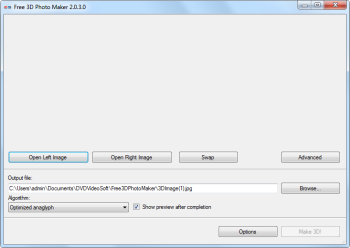
Follow Start > All Programs > DVDVideoSoft > Programs > Free 3D Photo Maker or just click the Free 3D Photo Maker icon on the desktop.
The interface is very simple and self explaining.
Step 3. Select Input Images
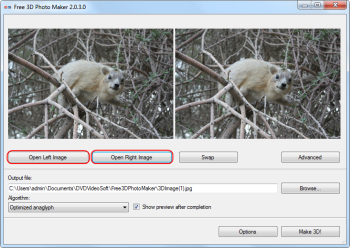
Click "Open left image" button and then "Open right image" button to select input files.
Note: You need to take two shots of a still set object captured with a small horizontal shift. Usually the distance must be about 2-3 inches to have the right scene.
Exclusive feature: You can make a 3D picture out of one source image file. Just check "Use single image" box.
Step 4. Select Output Location
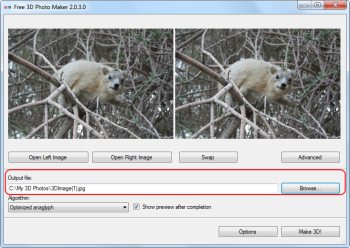
Click the Browse... button and choose the location where you would like to save your converted 3D images. Click Save.
Step 5. Select Algorithm
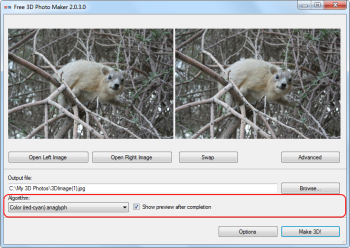
In the list of Algorithms select one to create anaglyph 3D image. The following algorithms are available:
color (red-cyan) anaglyph - regular reb-blue anaglyph
true (dark) anaglyph - output image is darker than the original
gray anaglyph - the output image is gray-painted. In this case the brightness is more even, however, no color reproduction is shown.
optimized anaglyph - color balance in output image is preserved (in contrast to gray and true anaglyph). Complex calculations bring a better color reproduction (in contrast to color anaglyph).
colorCode (yellow-blue) anaglyph - it is intended for yellow-blue anaglyph glasses. Another component separation combination produces a better color rendering than red-cyan anaglyph without additional optimization on most materials as well as gives more even brightness.
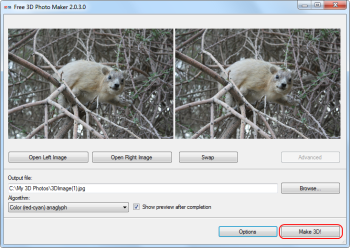










0 komentar:
Posting Komentar